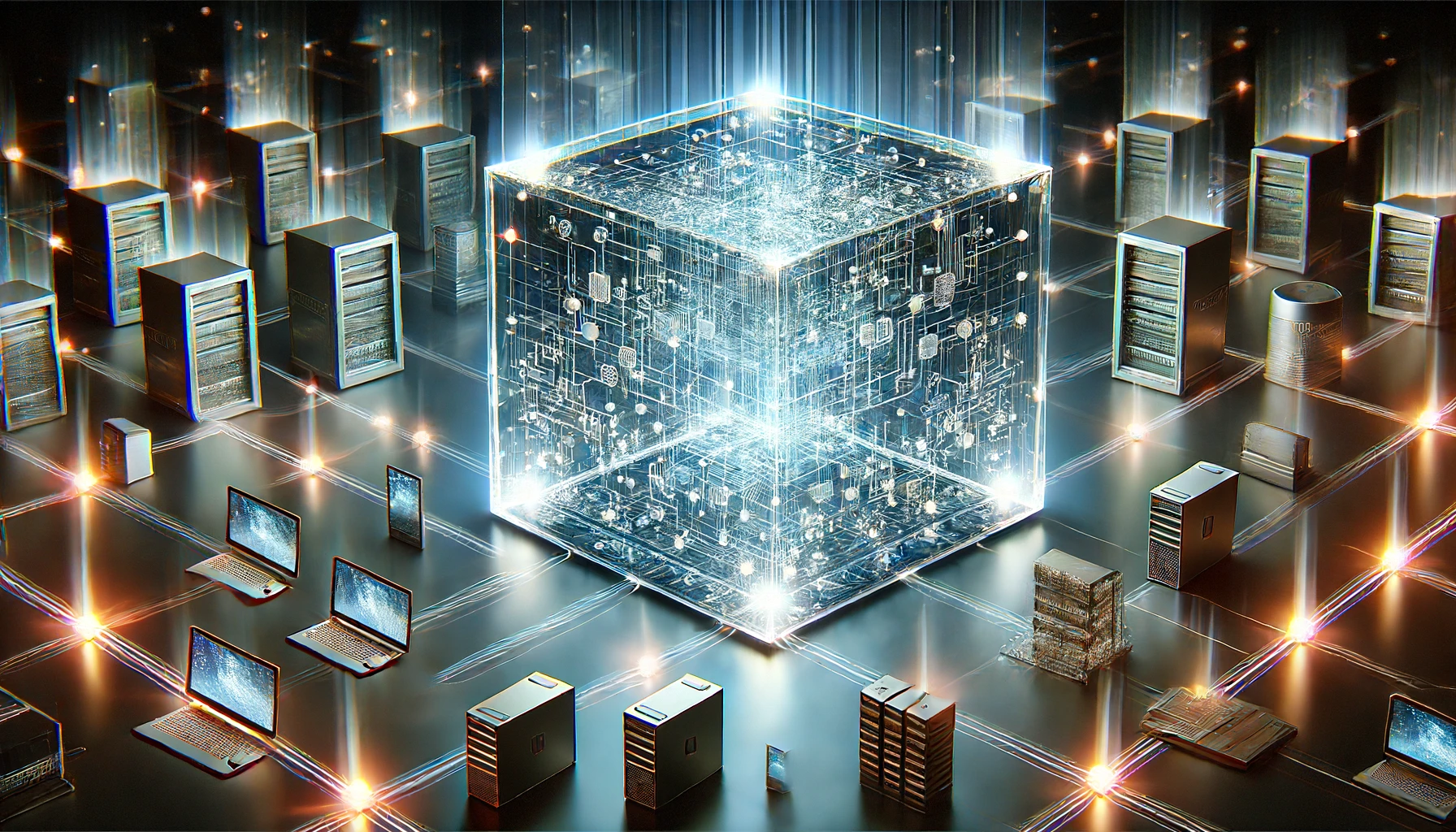Integrating WebSockets with Other Technologies
Overview
In this chapter, we will explore how to integrate WebSockets with other technologies, such as databases and message queues, to create more powerful and feature-rich applications. By combining WebSockets with these technologies, you can enhance real-time communication, implement persistence, and handle complex workflows.
Integrating with Databases
Integrating WebSockets with databases allows you to store and retrieve data in real-time, enabling features such as chat history, user presence, and more. We will use FastAPI and SQLAlchemy to demonstrate this integration.
Example: Chat Application with Database Integration
We will extend our chat application to store messages in a PostgreSQL database using SQLAlchemy.
Step 1: Install Dependencies
pip install fastapi[all] sqlalchemy databases asyncpg
Step 2: Create the Database Models
Create a file named models.py and define the database models:
from sqlalchemy import create_engine, Column, Integer, String, DateTime
from sqlalchemy.ext.declarative import declarative_base
from sqlalchemy.orm import sessionmaker
from datetime import datetime
DATABASE_URL = "postgresql://user:password@localhost/chat_db"
engine = create_engine(DATABASE_URL)
SessionLocal = sessionmaker(autocommit=False, autoflush=False, bind=engine)
Base = declarative_base()
class Message(Base):
__tablename__ = "messages"
id = Column(Integer, primary_key=True, index=True)
username = Column(String, index=True)
content = Column(String, index=True)
timestamp = Column(DateTime, default=datetime.utcnow)
Base.metadata.create_all(bind=engine)
Step 3: Modify the WebSocket Server
Update main.py to save messages to the database and retrieve chat history:
from fastapi import FastAPI, WebSocket, WebSocketDisconnect, Depends
from sqlalchemy.orm import Session
from models import SessionLocal, Message
import json
app = FastAPI()
class ConnectionManager:
def __init__(self):
self.active_connections = []
async def connect(self, websocket: WebSocket):
await websocket.accept()
self.active_connections.append(websocket)
def disconnect(self, websocket: WebSocket):
self.active_connections.remove(websocket)
async def broadcast(self, message: str):
for connection in self.active_connections:
await connection.send_text(message)
manager = ConnectionManager()
def get_db():
db = SessionLocal()
try:
yield db
finally:
db.close()
@app.websocket("/ws")
async def websocket_endpoint(websocket: WebSocket, db: Session = Depends(get_db)):
await manager.connect(websocket)
# Send chat history on connection
messages = db.query(Message).order_by(Message.timestamp).all()
for message in messages:
await websocket.send_text(json.dumps({
"username": message.username,
"content": message.content,
"timestamp": str(message.timestamp)
}))
try:
while True:
data = await websocket.receive_text()
message_data = json.loads(data)
new_message = Message(username=message_data["username"], content=message_data["content"])
db.add(new_message)
db.commit()
await manager.broadcast(json.dumps({
"username": new_message.username,
"content": new_message.content,
"timestamp": str(new_message.timestamp)
}))
except WebSocketDisconnect:
manager.disconnect(websocket)
In this code:
- We define a dependency
get_dbto manage the database session lifecycle. - When a WebSocket connection is established, we retrieve the chat history from the database and send it to the client.
- When a new message is received, we save it to the database and broadcast it to all connected clients.
Integrating with Message Queues
Message queues such as Redis, RabbitMQ, and Kafka can be used to distribute messages across multiple servers and handle complex workflows. We will use Redis Pub/Sub to demonstrate this integration.
Example: Chat Application with Redis Pub/Sub
We will extend our chat application to use Redis Pub/Sub for message distribution.
Step 1: Install Redis and Dependencies
pip install aioredis
Step 2: Modify the WebSocket Server
Update main.py to use Redis Pub/Sub for message distribution:
from fastapi import FastAPI, WebSocket, WebSocketDisconnect, Depends
from sqlalchemy.orm import Session
from models import SessionLocal, Message
import aioredis
import asyncio
import json
app = FastAPI()
redis = aioredis.from_url("redis://localhost")
class ConnectionManager:
def __init__(self):
self.active_connections = []
async def connect(self, websocket: WebSocket):
await websocket.accept()
self.active_connections.append(websocket)
def disconnect(self, websocket: WebSocket):
self.active_connections.remove(websocket)
async def broadcast(self, message: str):
for connection in self.active_connections:
await connection.send_text(message)
manager = ConnectionManager()
def get_db():
db = SessionLocal()
try:
yield db
finally:
db.close()
async def redis_subscriber():
pubsub = redis.pubsub()
await pubsub.subscribe("chat")
while True:
message = await pubsub.get_message(ignore_subscribe_messages=True)
if message:
await manager.broadcast(message["data"].decode())
@app.on_event("startup")
async def startup_event():
asyncio.create_task(redis_subscriber())
@app.websocket("/ws")
async def websocket_endpoint(websocket: WebSocket, db: Session = Depends(get_db)):
await manager.connect(websocket)
messages = db.query(Message).order_by(Message.timestamp).all()
for message in messages:
await websocket.send_text(json.dumps({
"username": message.username,
"content": message.content,
"timestamp": str(message.timestamp)
}))
try:
while True:
data = await websocket.receive_text()
message_data = json.loads(data)
new_message = Message(username=message_data["username"], content=message_data["content"])
db.add(new_message)
db.commit()
await redis.publish("chat", json.dumps({
"username": new_message.username,
"content": new_message.content,
"timestamp": str(new_message.timestamp)
}))
except WebSocketDisconnect:
manager.disconnect(websocket)
In this code:
- We define a Redis client and a function
redis_subscriberto subscribe to the "chat" channel and broadcast messages to connected clients. - We start the Redis subscriber task on application startup using the
startup_eventhandler. - When a new message is received, we publish it to the Redis "chat" channel, which is then broadcast to all connected clients by the subscriber task.
Best Practices for Integration
- Use Transactions: Ensure that operations involving multiple resources (e.g., database and message queue) are performed within a transaction to maintain data consistency.
- Handle Failures: Implement error handling and retries for interactions with external services to ensure robustness.
- Monitor Performance: Monitor the performance of integrated services to identify and resolve bottlenecks.
- Secure Communication: Use secure protocols (e.g., TLS) for communication between your WebSocket server and external services to protect data integrity and privacy.
Conclusion
In this chapter, we have explored how to integrate WebSockets with other technologies, such as databases and message queues. By combining WebSockets with these technologies, you can create more powerful and feature-rich applications that provide real-time communication, persistence, and complex workflows.
In the next chapter, we will discuss best practices for deploying WebSocket applications to production, including scaling, security, and monitoring.
When you're ready, say "Next" to proceed to Chapter 14.