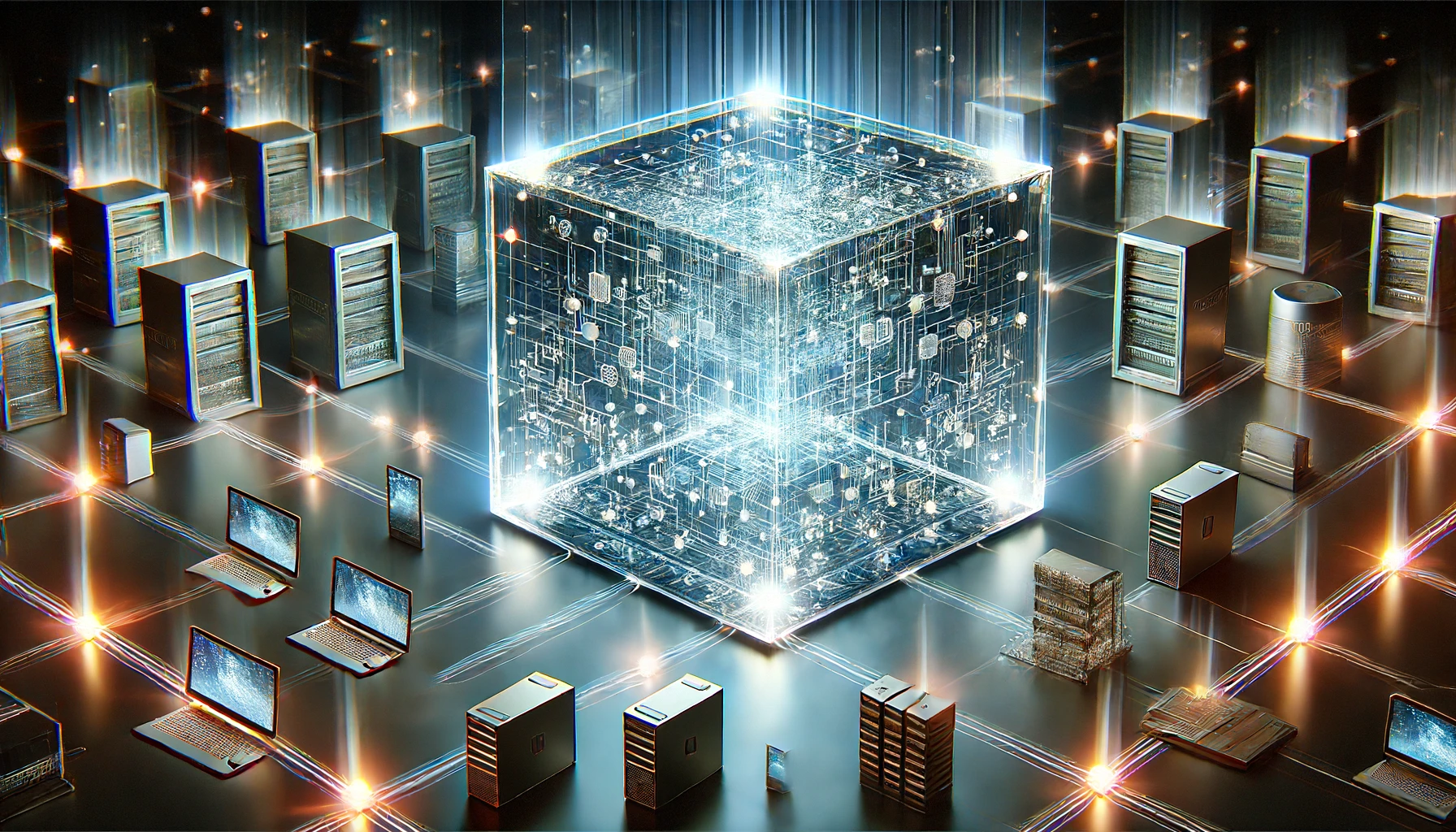Advanced WebSocket Features
Overview
In this chapter, we will explore advanced WebSocket features that can enhance the capabilities of your WebSocket applications. These features include subprotocols, extensions, and multiplexing, which can provide additional functionality and improve performance.
Subprotocols
WebSocket subprotocols allow the client and server to agree on a specific protocol to use for their communication. Subprotocols define a structured way to exchange messages, which can be useful for implementing higher-level protocols on top of WebSockets.
Example: Using a Subprotocol
Here is an example of how to specify a subprotocol when creating a WebSocket connection:
Client-Side Code:
const socket = new WebSocket('ws://localhost:8000/ws', 'my-subprotocol');
socket.addEventListener('open', (event) => {
console.log('Connected with subprotocol: ', socket.protocol);
socket.send('Hello, server!');
});
socket.addEventListener('message', (event) => {
console.log('Message from server: ', event.data);
});
Server-Side Code (FastAPI):
from fastapi import FastAPI, WebSocket
app = FastAPI()
@app.websocket("/ws")
async def websocket_endpoint(websocket: WebSocket):
if websocket.headers.get('sec-websocket-protocol') != 'my-subprotocol':
await websocket.close()
return
await websocket.accept()
while True:
data = await websocket.receive_text()
await websocket.send_text(f"Received: {data}")
In this example, the client specifies the subprotocol 'my-subprotocol' when establishing the WebSocket connection. The server checks if the requested subprotocol matches and accepts the connection only if it does.
Extensions
WebSocket extensions provide additional features such as message compression and multiplexing. These extensions enhance the performance and functionality of WebSocket communication.
Example: Using the Per-Message Deflate Extension
The Per-Message Deflate extension compresses individual WebSocket messages, reducing the amount of data transmitted over the network. Here is an example of how to enable this extension:
Server-Side Code (FastAPI):
from fastapi import FastAPI, WebSocket
from fastapi.middleware.gzip import GZipMiddleware
app = FastAPI()
app.add_middleware(GZipMiddleware)
@app.websocket("/ws")
async def websocket_endpoint(websocket: WebSocket):
await websocket.accept()
while True:
data = await websocket.receive_text()
await websocket.send_text(f"Received: {data}")
In this example, we add the GZipMiddleware to the FastAPI application to enable message compression. The middleware compresses outgoing messages, reducing the amount of data transmitted.
Multiplexing
Multiplexing allows multiple WebSocket streams to share a single connection. This can improve performance by reducing the number of connections required and efficiently utilizing network resources.
Example: Concept of Multiplexing
While WebSocket does not natively support multiplexing, it can be implemented using higher-level protocols such as HTTP/2 or frameworks like Socket.IO.
Using HTTP/2 for Multiplexing:
HTTP/2 supports multiplexing multiple streams over a single TCP connection. By leveraging HTTP/2, you can achieve multiplexing for WebSocket-like communication.
Implementing Advanced Features with Socket.IO
Socket.IO is a popular library that provides additional features for real-time communication, including multiplexing, fallbacks for older browsers, and automatic reconnection. Here is an example of using Socket.IO:
Example: Using Socket.IO
Server-Side Code (Node.js):
const express = require('express');
const http = require('http');
const socketIo = require('socket.io');
const app = express();
const server = http.createServer(app);
const io = socketIo(server);
io.on('connection', (socket) => {
console.log('New client connected');
socket.on('message', (data) => {
console.log('Message from client: ', data);
socket.emit('message', `Received: ${data}`);
});
socket.on('disconnect', () => {
console.log('Client disconnected');
});
});
server.listen(8000, () => {
console.log('Server is running on port 8000');
});
Client-Side Code:
<!DOCTYPE html>
<html lang="en">
<head>
<meta charset="UTF-8">
<meta name="viewport" content="width=device-width, initial-scale=1.0">
<title>Socket.IO Client</title>
<script src="https://cdn.socket.io/4.0.0/socket.io.min.js"></script>
</head>
<body>
<h1>Socket.IO Client</h1>
<button id="connect">Connect</button>
<input type="text" id="messageInput" placeholder="Type a message...">
<button id="send">Send</button>
<div id="messages"></div>
<script>
let socket;
document.getElementById('connect').addEventListener('click', () => {
socket = io('http://localhost:8000');
socket.on('connect', () => {
console.log('Connected to server.');
document.getElementById('messages').innerHTML += '<p>Connected to server.</p>';
});
socket.on('message', (data) => {
console.log('Message from server: ', data);
document.getElementById('messages').innerHTML += '<p>' + data + '</p>';
});
socket.on('disconnect', () => {
console.log('Disconnected from server.');
document.getElementById('messages').innerHTML += '<p>Disconnected from server.</p>';
});
});
document.getElementById('send').addEventListener('click', () => {
const message = document.getElementById('messageInput').value;
if (socket && socket.connected) {
socket.emit('message', message);
document.getElementById('messageInput').value = '';
}
});
</script>
</body>
</html>
In this example, we use Socket.IO to create a WebSocket-like connection that supports multiplexing, automatic reconnection, and fallbacks for older browsers.
Conclusion
In this chapter, we have explored advanced WebSocket features, including subprotocols, extensions, and multiplexing. By leveraging these features, you can enhance the capabilities and performance of your WebSocket applications.
In the next chapter, we will build a real-world application, combining the concepts we have learned so far to create a full-featured chat application using WebSockets.
When you're ready, say "Next" to proceed to Chapter 11.