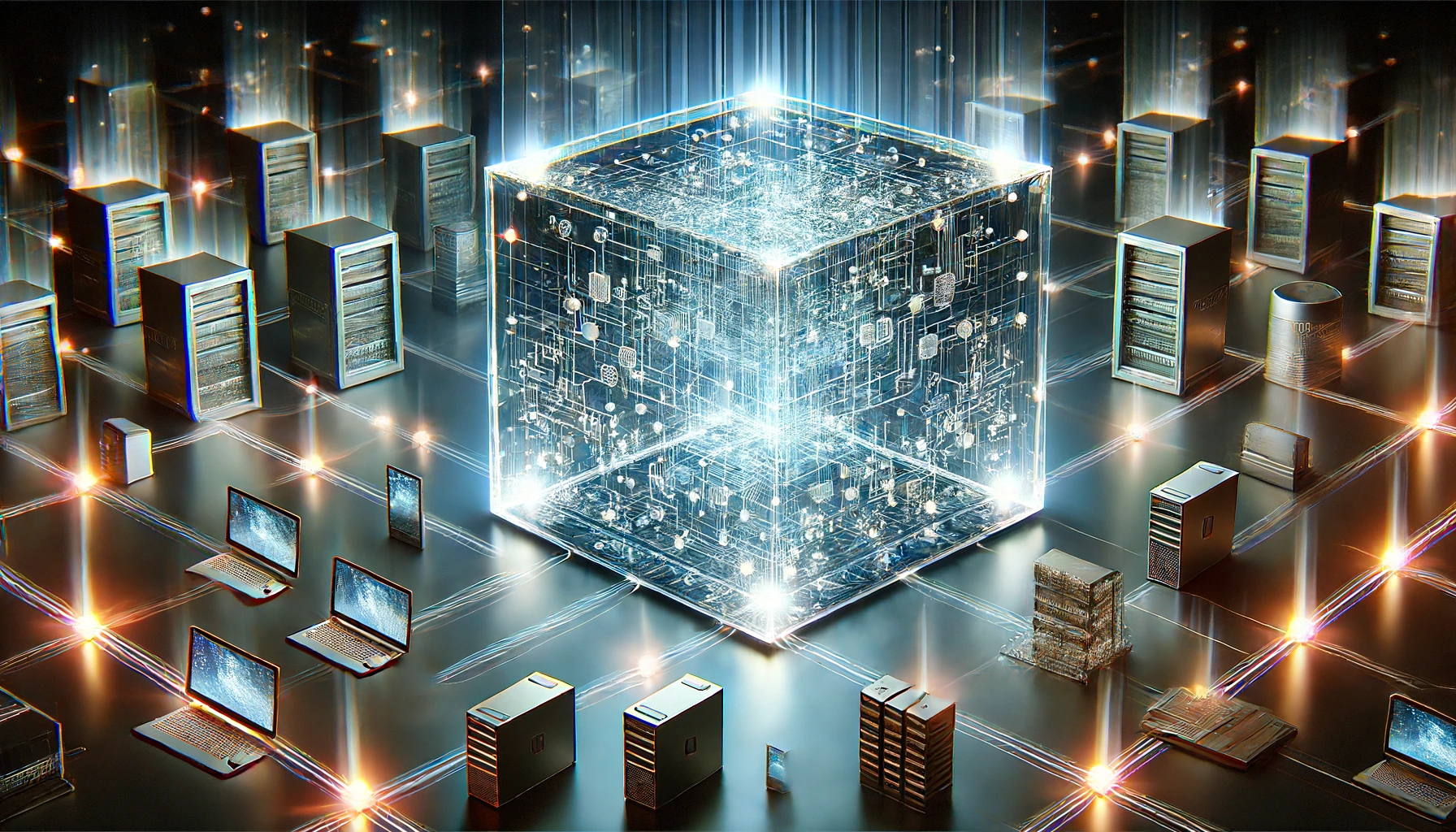WebSocket Security
Overview
In this chapter, we will discuss how to secure your WebSocket connections and protect your application from common security threats. Securing WebSockets involves using secure connections, validating and sanitizing input, handling authentication and authorization, and implementing best practices to mitigate potential vulnerabilities.
Using Secure Connections
To ensure the confidentiality and integrity of the data transmitted between the client and server, always use secure WebSocket connections (wss://) instead of plain WebSocket connections (ws://). This secures the communication using SSL/TLS.
Example: Secure WebSocket Connection
// Create a secure WebSocket connection
const socket = new WebSocket('wss://example.com/ws');
socket.addEventListener('open', (event) => {
console.log('Secure WebSocket connection established.');
});
Validating and Sanitizing Input
It is crucial to validate and sanitize all input received through WebSocket connections to prevent injection attacks and other malicious activities. Always validate the format, type, and length of incoming messages.
Example: Input Validation
// Client-side code
socket.addEventListener('message', (event) => {
const message = event.data;
if (isValidMessage(message)) {
console.log('Valid message received: ', message);
} else {
console.error('Invalid message received: ', message);
}
});
function isValidMessage(message) {
// Perform validation checks (e.g., type, length, format)
return typeof message === 'string' && message.length <= 100;
}
// Server-side code (FastAPI)
from fastapi import FastAPI, WebSocket
app = FastAPI()
@app.websocket("/ws")
async def websocket_endpoint(websocket: WebSocket):
await websocket.accept()
while True:
data = await websocket.receive_text()
if is_valid_message(data):
await websocket.send_text(f"Received valid message: {data}")
else:
await websocket.send_text("Invalid message received")
def is_valid_message(message):
# Perform validation checks (e.g., type, length, format)
return isinstance(message, str) and len(message) <= 100
Authentication and Authorization
Implementing authentication and authorization ensures that only authorized users can access your WebSocket endpoints and perform certain actions. Common methods include using tokens, API keys, or OAuth.
Example: Token Authentication
// Client-side code
const token = 'your_auth_token';
const socket = new WebSocket(`wss://example.com/ws?token=${token}`);
socket.addEventListener('open', (event) => {
console.log('Secure WebSocket connection established with token.');
});
// Server-side code (FastAPI)
from fastapi import FastAPI, WebSocket, WebSocketDisconnect, Depends
from fastapi.security import OAuth2PasswordBearer
from jose import JWTError, jwt
app = FastAPI()
oauth2_scheme = OAuth2PasswordBearer(tokenUrl="token")
async def get_current_user(token: str = Depends(oauth2_scheme)):
try:
payload = jwt.decode(token, "secret_key", algorithms=["HS256"])
user_id: str = payload.get("sub")
if user_id is None:
raise credentials_exception
return user_id
except JWTError:
raise credentials_exception
@app.websocket("/ws")
async def websocket_endpoint(websocket: WebSocket, user_id: str = Depends(get_current_user)):
await websocket.accept()
while True:
data = await websocket.receive_text()
await websocket.send_text(f"User {user_id} says: {data}")
Handling Disconnections
Handling disconnections gracefully is important to maintain a good user experience and ensure that your application can recover from network issues. Implement reconnection logic and notify users when the connection is lost.
Example: Reconnection Logic
let socket;
let reconnectInterval = 5000; // 5 seconds
function connect() {
socket = new WebSocket('wss://example.com/ws');
socket.addEventListener('open', (event) => {
console.log('Connected to WebSocket server.');
document.getElementById('messages').innerHTML += '<p>Connected to WebSocket server.</p>';
});
socket.addEventListener('message', (event) => {
console.log('Message from server: ', event.data);
document.getElementById('messages').innerHTML += '<p>' + event.data + '</p>';
});
socket.addEventListener('error', (event) => {
console.error('WebSocket error: ', event);
document.getElementById('messages').innerHTML += '<p>WebSocket error: ' + event + '</p>';
});
socket.addEventListener('close', (event) => {
console.log('WebSocket closed: ', event);
document.getElementById('messages').innerHTML += '<p>WebSocket closed. Reconnecting in ' + reconnectInterval / 1000 + ' seconds...</p>';
setTimeout(connect, reconnectInterval);
});
}
document.getElementById('connect').addEventListener('click', connect);
document.getElementById('send').addEventListener('click', () => {
const message = document.getElementById('messageInput').value;
if (socket && socket.readyState === WebSocket.OPEN) {
socket.send(message);
document.getElementById('messageInput').value = '';
}
});
Rate Limiting and Throttling
To protect your server from being overwhelmed by too many requests, implement rate limiting and throttling. This helps to prevent denial-of-service (DoS) attacks and ensures fair usage of resources.
Example: Simple Rate Limiting
// Server-side code (FastAPI)
from fastapi import FastAPI, WebSocket, WebSocketDisconnect
from collections import defaultdict
import time
app = FastAPI()
rate_limit = 5 # Max 5 messages per 10 seconds
time_window = 10 # Time window in seconds
message_counts = defaultdict(list)
@app.websocket("/ws")
async def websocket_endpoint(websocket: WebSocket):
await websocket.accept()
while True:
data = await websocket.receive_text()
user_ip = websocket.client.host
current_time = time.time()
message_counts[user_ip] = [timestamp for timestamp in message_counts[user_ip] if timestamp > current_time - time_window]
if len(message_counts[user_ip]) < rate_limit:
message_counts[user_ip].append(current_time)
await websocket.send_text(f"Received: {data}")
else:
await websocket.send_text("Rate limit exceeded. Please wait.")
Conclusion
In this chapter, we have discussed various strategies for securing WebSocket connections. By using secure connections, validating and sanitizing input, handling authentication and authorization, implementing reconnection logic, and applying rate limiting, you can protect your WebSocket applications from common security threats and ensure reliable communication.