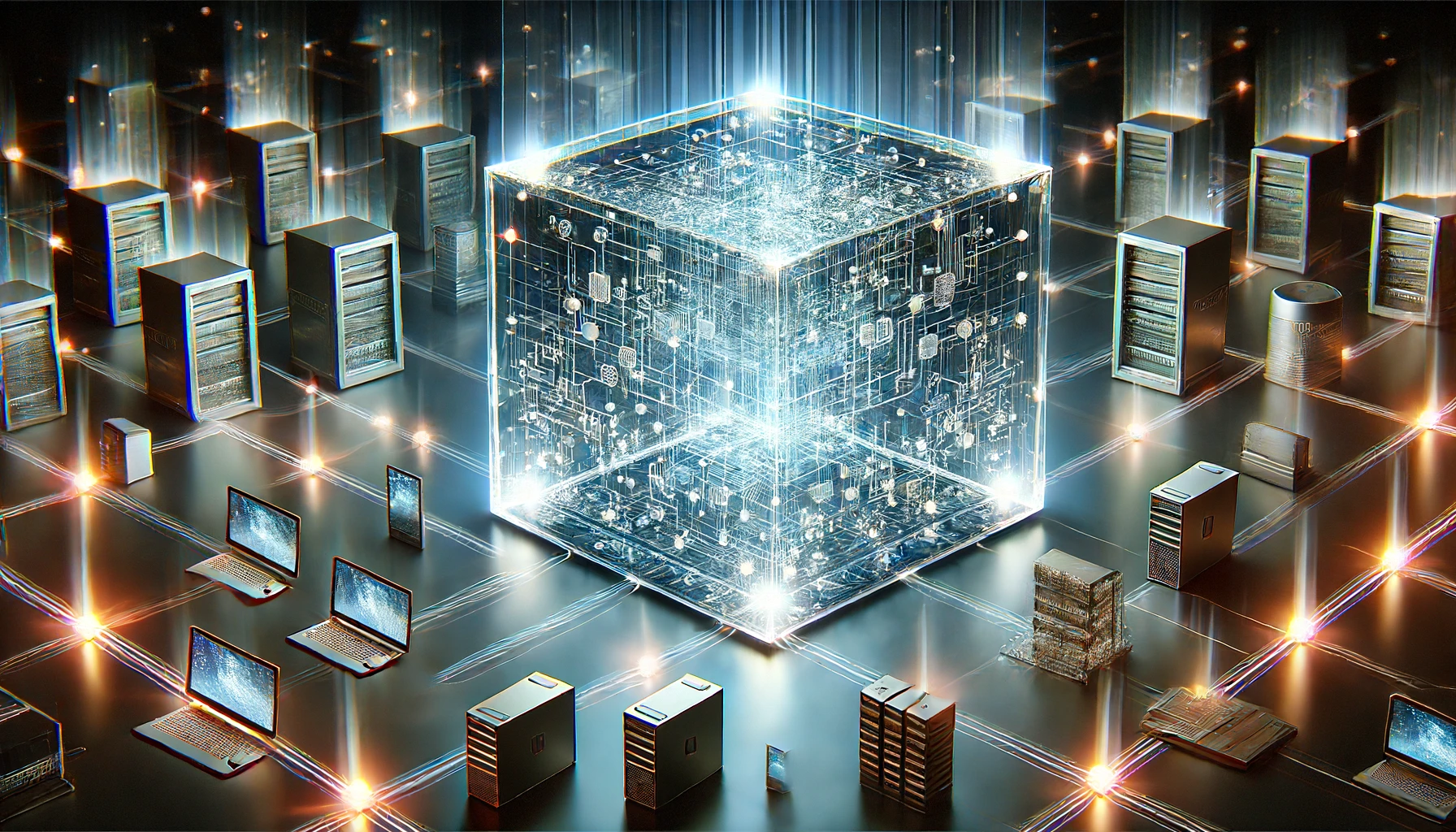Debugging and Monitoring WebSocket Applications
Overview
In this chapter, we will discuss strategies for debugging and monitoring WebSocket applications to ensure they run smoothly and efficiently. Debugging helps identify and resolve issues during development, while monitoring ensures the application remains performant and reliable in production.
Debugging WebSocket Applications
Effective debugging is crucial for identifying and resolving issues in WebSocket applications. Here are some common techniques and tools for debugging WebSocket applications:
Using Browser DevTools
Most modern browsers provide developer tools that include support for debugging WebSocket connections. Here is how you can use them:
- Google Chrome: Open DevTools (F12 or right-click and select "Inspect"), go to the "Network" tab, and filter by "WS" to view WebSocket connections. You can see the handshake, messages, and close events.
- Firefox: Open DevTools (F12 or right-click and select "Inspect Element"), go to the "Network" tab, and filter by "WS" to view WebSocket connections.
These tools allow you to inspect the WebSocket handshake, view sent and received messages, and monitor the status of the connection.
Using Logging
Adding logging to your WebSocket server and client can help you track the flow of messages and identify issues. Use logging libraries to log important events, such as connection establishment, message receipt, and errors.
Example: Adding Logging to the Server
from fastapi import FastAPI, WebSocket, WebSocketDisconnect
import logging
app = FastAPI()
logging.basicConfig(level=logging.INFO)
class ConnectionManager:
def __init__(self):
self.active_connections = []
async def connect(self, websocket: WebSocket):
await websocket.accept()
self.active_connections.append(websocket)
logging.info(f"Client connected: {websocket.client.host}")
def disconnect(self, websocket: WebSocket):
self.active_connections.remove(websocket)
logging.info(f"Client disconnected: {websocket.client.host}")
async def broadcast(self, message: str):
logging.info(f"Broadcasting message: {message}")
for connection in self.active_connections:
await connection.send_text(message)
manager = ConnectionManager()
@app.websocket("/ws")
async def websocket_endpoint(websocket: WebSocket):
await manager.connect(websocket)
try:
while True:
data = await websocket.receive_text()
await manager.broadcast(data)
except WebSocketDisconnect:
manager.disconnect(websocket)
Example: Adding Logging to the Client
const socket = new WebSocket('ws://localhost:8000/ws');
socket.addEventListener('open', (event) => {
console.log('Connected to WebSocket server.');
document.getElementById('messages').innerHTML += '<p>Connected to WebSocket server.</p>';
});
socket.addEventListener('message', (event) => {
console.log('Message from server: ', event.data);
document.getElementById('messages').innerHTML += '<p>' + event.data + '</p>';
});
socket.addEventListener('error', (event) => {
console.error('WebSocket error: ', event);
document.getElementById('messages').innerHTML += '<p>WebSocket error: ' + event + '</p>';
});
socket.addEventListener('close', (event) => {
console.log('WebSocket closed: ', event);
document.getElementById('messages').innerHTML += '<p>WebSocket closed.</p>';
});
document.getElementById('send').addEventListener('click', () => {
const message = document.getElementById('messageInput').value;
if (socket && socket.readyState === WebSocket.OPEN) {
socket.send(message);
document.getElementById('messageInput').value = '';
console.log('Sent message: ', message);
}
});
Using WebSocket Test Clients
WebSocket test clients allow you to simulate WebSocket connections and send/receive messages. Tools like WebSocket Echo Test and Websocat can be helpful for testing and debugging.
Monitoring WebSocket Applications
Monitoring WebSocket applications in production helps ensure they remain performant and reliable. Here are some key metrics to monitor:
- Connection Count: The number of active WebSocket connections.
- Message Rate: The rate of messages sent and received.
- Latency: The round-trip time for messages.
- Error Rate: The number of errors occurring during communication.
Using Monitoring Tools
Several monitoring tools can help you track these metrics:
- Prometheus: An open-source monitoring and alerting toolkit that can collect and store metrics from your WebSocket server.
- Grafana: An open-source platform for monitoring and observability, which can be used to visualize metrics collected by Prometheus.
- Elastic Stack: A suite of tools (Elasticsearch, Logstash, Kibana) for searching, analyzing, and visualizing log data in real-time.
Example: Using Prometheus and Grafana
Here is a simple example of how to use Prometheus and Grafana to monitor your WebSocket server:
Step 1: Install Prometheus and Grafana
Follow the installation instructions for Prometheus and Grafana.
Step 2: Instrument Your WebSocket Server
Add Prometheus client to your FastAPI server:
pip install prometheus-client
Update your FastAPI server to expose metrics:
from fastapi import FastAPI, WebSocket, WebSocketDisconnect
from prometheus_client import start_http_server, Summary, Counter
app = FastAPI()
# Metrics
REQUEST_TIME = Summary('request_processing_seconds', 'Time spent processing request')
CONNECTION_COUNT = Counter('websocket_connections', 'Number of WebSocket connections')
MESSAGE_COUNT = Counter('websocket_messages', 'Number of WebSocket messages')
class ConnectionManager:
def __init__(self):
self.active_connections = []
@REQUEST_TIME.time()
async def connect(self, websocket: WebSocket):
await websocket.accept()
self.active_connections.append(websocket)
CONNECTION_COUNT.inc()
app.logger.info(f"Client connected: {websocket.client.host}")
def disconnect(self, websocket: WebSocket):
self.active_connections.remove(websocket)
app.logger.info(f"Client disconnected: {websocket.client.host}")
@REQUEST_TIME.time()
async def broadcast(self, message: str):
MESSAGE_COUNT.inc()
app.logger.info(f"Broadcasting message: {message}")
for connection in self.active_connections:
await connection.send_text(message)
manager = ConnectionManager()
@app.websocket("/ws")
async def websocket_endpoint(websocket: WebSocket):
await manager.connect(websocket)
try:
while True:
data = await websocket.receive_text()
await manager.broadcast(data)
except WebSocketDisconnect:
manager.disconnect(websocket)
# Start Prometheus metrics server
start_http_server(8001)
Step 3: Configure Prometheus
Edit the Prometheus configuration file prometheus.yml to scrape metrics from your FastAPI server:
scrape_configs:
- job_name: 'fastapi'
static_configs:
- targets: ['localhost:8001']
Step 4: Visualize Metrics in Grafana
Open Grafana and add Prometheus as a data source. Create dashboards to visualize the metrics collected by Prometheus.
Conclusion
In this chapter, we have discussed strategies for debugging and monitoring WebSocket applications. By using browser dev tools, logging, test clients, and monitoring tools like Prometheus and Grafana, you can ensure that your WebSocket applications run smoothly and efficiently.
In the next chapter, we will explore integrating WebSockets with other technologies, such as databases and message queues, to create more powerful and feature-rich applications.
When you're ready, say "Next" to proceed to Chapter 13.