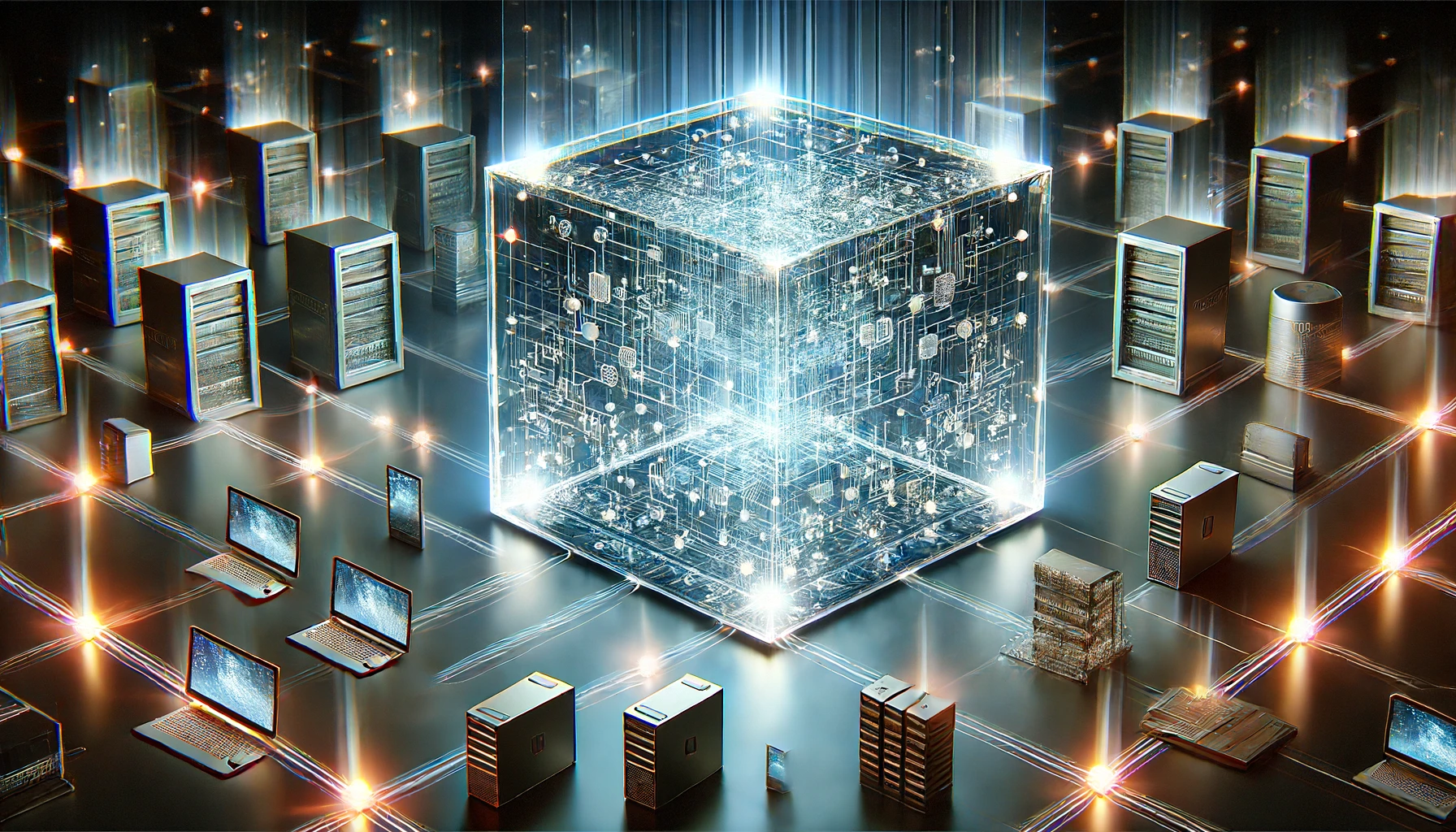Deploying WebSocket Applications to Production
Overview
In this chapter, we will discuss best practices for deploying WebSocket applications to production. This includes ensuring scalability, security, and monitoring to maintain a reliable and performant application.
Scalability
To ensure that your WebSocket application can handle increased load and provide high availability, consider the following scalability strategies:
Horizontal Scaling
Horizontal scaling involves adding more instances of your WebSocket server to handle increased load. Use a load balancer to distribute incoming connections across multiple instances.
Example: Using NGINX as a Load Balancer
http {
upstream websocket_backend {
server backend1.example.com;
server backend2.example.com;
}
server {
listen 80;
location /ws {
proxy_pass http://websocket_backend;
proxy_http_version 1.1;
proxy_set_header Upgrade $http_upgrade;
proxy_set_header Connection "Upgrade";
proxy_set_header Host $host;
}
}
}
In this configuration, NGINX routes incoming WebSocket connections to the backend servers defined in the websocket_backend upstream block.
Using Container Orchestration
Container orchestration platforms like Kubernetes can help manage the deployment, scaling, and operation of your WebSocket application. Here is an example of a Kubernetes deployment:
apiVersion: apps/v1
kind: Deployment
metadata:
name: websocket-deployment
spec:
replicas: 3
selector:
matchLabels:
app: websocket
template:
metadata:
labels:
app: websocket
spec:
containers:
- name: websocket
image: your-docker-image
ports:
- containerPort: 8000
---
apiVersion: v1
kind: Service
metadata:
name: websocket-service
spec:
selector:
app: websocket
ports:
- protocol: TCP
port: 80
targetPort: 8000
type: LoadBalancer
In this example, we define a Kubernetes deployment with three replicas of the WebSocket application. A service of type LoadBalancer distributes incoming traffic to the replicas.
Security
Securing your WebSocket application is crucial to protect data integrity and privacy. Consider the following security measures:
Using Secure WebSocket Connections
Always use secure WebSocket connections (wss://) instead of plain WebSocket connections (ws://). Secure WebSocket connections use SSL/TLS to encrypt data transmitted between the client and server.
Example: Creating a Secure WebSocket Connection
const socket = new WebSocket('wss://example.com/ws');
socket.addEventListener('open', (event) => {
console.log('Connected to secure WebSocket server.');
document.getElementById('messages').innerHTML += '<p>Connected to secure WebSocket server.</p>';
});
Authentication and Authorization
Implement authentication and authorization to ensure that only authorized users can access your WebSocket endpoints. Use tokens, API keys, or OAuth to secure your endpoints.
Example: Token Authentication
// Client-side code
const token = 'your_auth_token';
const socket = new WebSocket(`wss://example.com/ws?token=${token}`);
socket.addEventListener('open', (event) => {
console.log('Connected to server with token authentication.');
});
// Server-side code (FastAPI)
from fastapi import FastAPI, WebSocket, WebSocketDisconnect, Depends
from fastapi.security import OAuth2PasswordBearer
from jose import JWTError, jwt
app = FastAPI()
oauth2_scheme = OAuth2PasswordBearer(tokenUrl="token")
async def get_current_user(token: str = Depends(oauth2_scheme)):
try:
payload = jwt.decode(token, "secret_key", algorithms=["HS256"])
user_id: str = payload.get("sub")
if user_id is None:
raise credentials_exception
return user_id
except JWTError:
raise credentials_exception
@app.websocket("/ws")
async def websocket_endpoint(websocket: WebSocket, user_id: str = Depends(get_current_user)):
await websocket.accept()
while True:
data = await websocket.receive_text()
await websocket.send_text(f"User {user_id} says: {data}")
Input Validation and Sanitization
Always validate and sanitize input received through WebSocket connections to prevent injection attacks and other malicious activities.
Example: Input Validation
// Client-side code
socket.addEventListener('message', (event) => {
const message = event.data;
if (isValidMessage(message)) {
console.log('Valid message received: ', message);
} else {
console.error('Invalid message received: ', message);
}
});
function isValidMessage(message) {
// Perform validation checks (e.g., type, length, format)
return typeof message === 'string' && message.length <= 100;
}
// Server-side code (FastAPI)
from fastapi import FastAPI, WebSocket
app = FastAPI()
def is_valid_message(message):
# Perform validation checks (e.g., type, length, format)
return isinstance(message, str) and len(message) <= 100
@app.websocket("/ws")
async def websocket_endpoint(websocket: WebSocket):
await websocket.accept()
while True:
data = await websocket.receive_text()
if is_valid_message(data):
await websocket.send_text(f"Received valid message: {data}")
else:
await websocket.send_text("Invalid message received")
Monitoring and Logging
Monitoring and logging are essential for maintaining the health and performance of your WebSocket application in production. Use monitoring tools to track key metrics and logging to capture important events and errors.
Using Monitoring Tools
Use monitoring tools like Prometheus, Grafana, and the Elastic Stack to track metrics such as connection count, message rate, latency, and error rate.
Example: Using Prometheus and Grafana
pip install prometheus-client
from fastapi import FastAPI, WebSocket
from prometheus_client import start_http_server, Summary, Counter
app = FastAPI()
REQUEST_TIME = Summary('request_processing_seconds', 'Time spent processing request')
CONNECTION_COUNT = Counter('websocket_connections', 'Number of WebSocket connections')
MESSAGE_COUNT = Counter('websocket_messages', 'Number of WebSocket messages')
class ConnectionManager:
def __init__(self):
self.active_connections = []
@REQUEST_TIME.time()
async def connect(self, websocket: WebSocket):
await websocket.accept()
self.active_connections.append(websocket)
CONNECTION_COUNT.inc()
def disconnect(self, websocket: WebSocket):
self.active_connections.remove(websocket)
@REQUEST_TIME.time()
async def broadcast(self, message: str):
MESSAGE_COUNT.inc()
for connection in self.active_connections:
await connection.send_text(message)
manager = ConnectionManager()
@app.websocket("/ws")
async def websocket_endpoint(websocket: WebSocket):
await manager.connect(websocket)
try:
while True:
data = await websocket.receive_text()
await manager.broadcast(data)
except WebSocketDisconnect:
manager.disconnect(websocket)
# Start Prometheus metrics server
start_http_server(8001)
Using Logging
Implement logging to capture important events and errors. Use logging libraries to log connection establishment, message receipt, and errors.
Example: Adding Logging
import logging
logging.basicConfig(level=logging.INFO)
class ConnectionManager:
def __init__(self):
self.active_connections = []
async def connect(self, websocket: WebSocket):
await websocket.accept()
self.active_connections.append(websocket)
logging.info(f"Client connected: {websocket.client.host}")
def disconnect(self, websocket: WebSocket):
self.active_connections.remove(websocket)
logging.info(f"Client disconnected: {websocket.client.host}")
async def broadcast(self, message: str):
logging.info(f"Broadcasting message: {message}")
for connection in self.active_connections:
await connection.send_text(message)
# Rest of the code remains the same
Best Practices for Deployment
- Use Containerization: Containerize your WebSocket application using Docker to ensure consistency across different environments.
- Implement CI/CD: Set up continuous integration and continuous deployment (CI/CD) pipelines to automate testing and deployment.
- Monitor Performance: Continuously monitor the performance of your application and make necessary optimizations.
- Ensure High Availability: Use load balancing, horizontal scaling, and failover mechanisms to ensure high availability.
- Secure Your Application: Implement security best practices to protect your application from potential threats.
Conclusion
In this chapter, we have discussed best practices for deploying WebSocket applications to production. By ensuring scalability, security, and monitoring, you can maintain a reliable and performant WebSocket application. By following these guidelines, you can ensure that your application can handle increased load, protect data integrity, and provide a seamless user experience.
Congratulations on completing this WebSocket tutorial! You now have a comprehensive understanding of WebSockets, from basic concepts to advanced features and best practices for deployment. With this knowledge, you can build and deploy robust real-time applications using WebSockets.