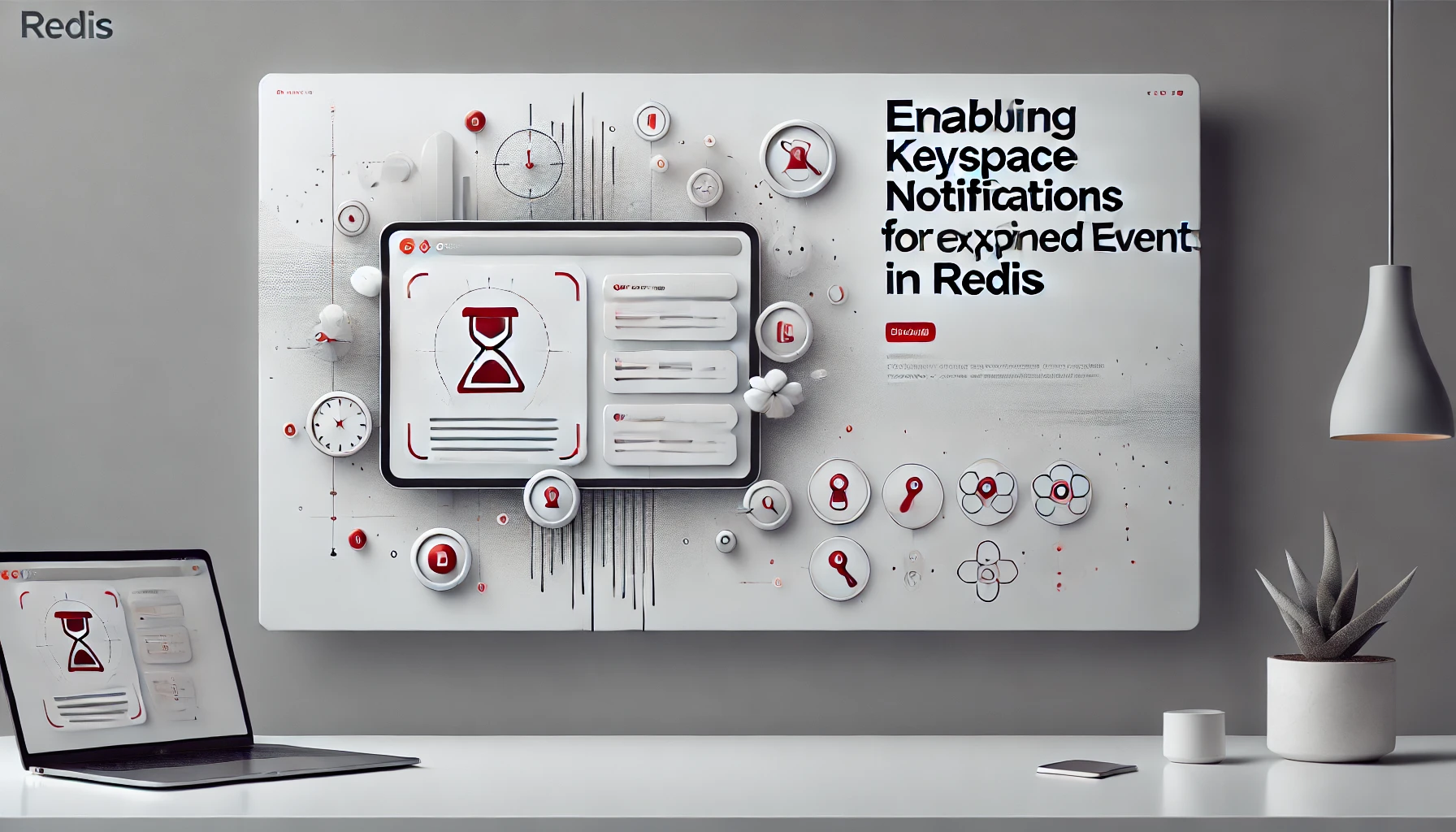How to Enabling Keyspace Notifications for Expired Events in Redis?
In this blog, we'll explore how to enable keyspace notifications for expired events in Redis. Keyspace notifications allow Redis to publish events to subscribers when keys are modified or expired. This feature can be particularly useful for building reactive applications, cache invalidation mechanisms, or monitoring tools. We’ll walk through the steps to configure and use keyspace notifications specifically for expired events.
Step-by-Step Guide to Enable Keyspace Notifications for Expired Events in Redis
Step 1: Understanding Keyspace Notifications
Redis keyspace notifications allow you to subscribe to events affecting the Redis data set, such as key expirations, evictions, or updates. These notifications can be useful for various tasks, including cache invalidation, monitoring, and building reactive systems.
Step 2: Configuring Redis for Keyspace Notifications
To enable keyspace notifications for expired events, you need to modify the Redis configuration file (redis.conf) or set the configuration at runtime.
Option 1: Modify redis.conf
- Open your Redis configuration file (
redis.conf). - Locate the line containing
notify-keyspace-events. - Set its value to include
Exto enable expired event notifications. The final line should look like this:notify-keyspace-events Ex
Option 2: Set Configuration at Runtime
If you don’t want to modify the configuration file, you can set the configuration at runtime using the CONFIG SET command:
redis-cli config set notify-keyspace-events ExStep 3: Verifying the Configuration
To verify that keyspace notifications are enabled, use the CONFIG GET command:
CONFIG GET notify-keyspace-eventsYou should see the output indicating that Ex (expired events) is enabled:
1) "notify-keyspace-events"
2) "Ex"
Step 4: Subscribing to Expired Events
Now that keyspace notifications are enabled, you need to subscribe to the expired events channel. Redis uses a special pattern to publish these events. The pattern is __keyevent@<db>__:expired, where <db> is the database number (usually 0 if you are using the default database).
To subscribe to expired events, you can use the Redis SUBSCRIBE command. Here's an example using the redis-cli:
redis-cli
PSUBSCRIBE __keyevent@0__:expiredStep 5: Handling Expired Event Notifications
Once you have subscribed to the expired events channel, Redis will publish messages to this channel whenever a key expires. You can handle these messages in your application to perform actions such as invalidating a cache or updating a database.
Here’s a simple example using Python and the redis-py library to handle expired events:
import redis
def handle_expired_event(message):
print(f"Received expired event for key: {message['data']}")
def main():
r = redis.StrictRedis(host='localhost', port=6379, db=0)
p = r.pubsub()
p.psubscribe(**{'__keyevent@0__:expired': handle_expired_event})
print("Subscribed to expired events. Waiting for messages...")
while True:
message = p.get_message()
if message:
handle_expired_event(message)
if __name__ == "__main__":
main()Step 6: Testing the Setup
To test the setup, set a key with an expiration time and observe the expired event being published:
redis-cli
SET mykey "some value"
EXPIRE mykey 10After 10 seconds, you should see a message indicating that the key mykey has expired.
Conclusion
By following these steps, you can enable and use keyspace notifications for expired events in Redis. This feature is powerful for creating responsive applications that react to changes in your Redis dataset. Whether you're building a cache invalidation system or a real-time monitoring tool, keyspace notifications can help you achieve your goals.
This guide provides a comprehensive overview of enabling keyspace notifications for expired events in Redis, from configuration to practical usage. Happy coding!